
The Most Popular Widget 
The Most Popular widget reports on these categories of content on your Web site.
Most Viewed
Most Emailed
Most Commented
Highest Rated
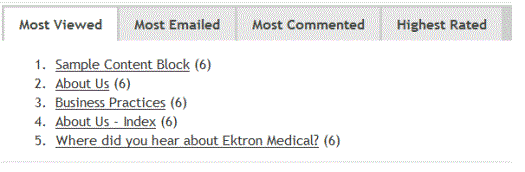
You can place the Most Popular widget onto any PageBuilder page. See Also: Building PageBuilder Pages
Note: You cannot place more than one Most Popular widget on a PageBuilder page. Also, you can hide up to three tabs if you do not want all of them seen.
Content Events
The Most Popular widget references content events, which are Ektron CMS400.NET events that are tracked when used with various server controls. Here are two examples of a content event:
for the Most Viewed tab, the content was viewed and tracked by the Analytics Tracker server control
for the Most Emailed tab, the content was emailed from the Social Bar server control
Determining Which Content Appears on the Most Popular Widget
The Most Popular widget displays content items that meet these criteria.
the content is tracked by a server control listed in Source of Information on the Most Popular Widget Tabs
content events occurred within the date range set in the Most Popular widget properties. The default value is 7 days, but you can change it if desired. See Also: Content Events
the content is assigned to a selected folder or taxonomy. By default, the widget has no folder or taxonomy restrictions. But the properties screen lets you restrict results by folder or taxonomy.
the content is among the highest rated content items for that tab.
For example, if the Most Viewed tab shows the top 5 content items (the default setting), content that has not been viewed as frequently as the top five does not appear. Consider the following example.
|
Content ID |
Number of Times Content |
|
30 |
87 |
|
259 |
82 |
|
316 |
78 |
|
12 |
78 |
|
658 |
67 |
|
243 |
62 |
In this case, content ID 243 does not appear on the Most Popular widget because it is sixth in the frequency of viewing rank.
To learn how to set the maximum number of content items that can appear for any tab, see Determining Which Content Appears on the Most Popular Widget.
Source of Information on the Most Popular Widget Tabs
Each time a content item is used with one of the following server controls, its count for that day is incremented by one.
|
Tab |
Source of Content that Appears |
Sample Event |
|---|---|---|
|
Most Viewed |
A site visitor browses to a page that is tracked by the Analytics Tracker server control. The control lets you determine which content is counted when the page is viewed. |
|
|
Most Emailed |
(it must be associated with content) |
A community group member browses to a page that hosts the Social Bar server control, and emails a content item to a friend. |
|
Most Commented |
(it must be associated with content) |
A Community Group member browses a page that hosts the Message Board server control and comments on a content item on that board. |
|
Highest Rated |
A site visitor browses to page that hosts the Content Review server control, and uses the control to rate a content item. |
The Content Count
Next to each content item is a count (circled below).
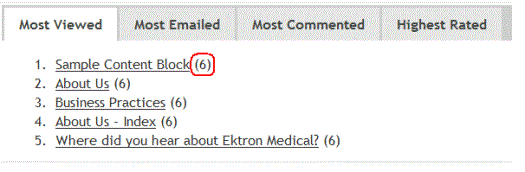
The count indicates the number of times a content event occurred for that content item within the specified time frame. See Also: Content Events
Note that the date range (explained in Determining Which Content Appears on the Most Popular Widget) may affect the count. For example, if a content item was viewed once a day for the past 10 days but the date range is set to 7 days, the count is 7.
Determining the Maximum Number of Results
By default, every Most Popular widget tab shows up to five results, as shown below.
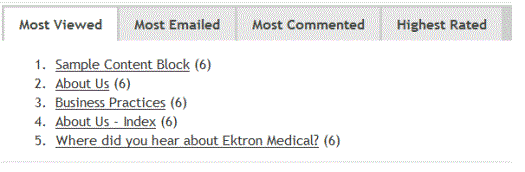
To change this maximum, follow these steps.
1. Open siteroot/widgets/mostpopular.ascx.cs.
2. Find the following line privateint _PageSize = 5;.
3. Change the number at the end of the line to the maximum number of results to display.
Note: This setting affects all tabs and instances of the Most Popular widget.
Editing the Most Popular Widget's Properties
A logged in user can change the properties that determine what appears on the Most Viewed tab. To do so, click Edit (circled below).
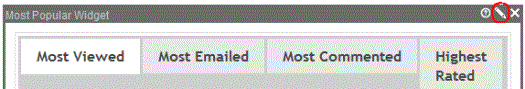
When you do, the edit screen appears.
|
Property |
Default Value |
Description |
|
Tab text |
Most Viewed |
The text that appears on this tab. In the above example, the left tab 's text is Most Viewed. |
|
Visible |
checked |
Determines if the tab you are editing appears on the widget. At least one tab must appear. |
|
Number of days to report |
7 |
The number of days for which to display the data. The current day is not counted, since it is incomplete. So if you enter 1, you see information for all of yesterday and today. The date calculation is based on the clock on the Web site's server. Note: You can change this to any number you wish. However, the widget can only show data for days for which data is stored in your database. |
|
Report |
Tab 1 - Most Viewed Tab 2 - Most Emailed Tab 3 - Most Commented Tab 4 - Highest Rated |
Determines the information appears when a tab is clicked. See Also: Source of Information on the Most Popular Widget Tabs |
|
Filter By |
Folder |
You can restrict the content appears on this widget by selecting a folder or a taxonomy.
While selecting a folder/taxonomy category, you have the option to include all folders/categories under the selected one. If you later want to remove this restriction, click Delete ( |
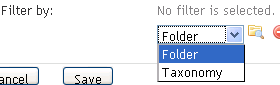
 ).
).

